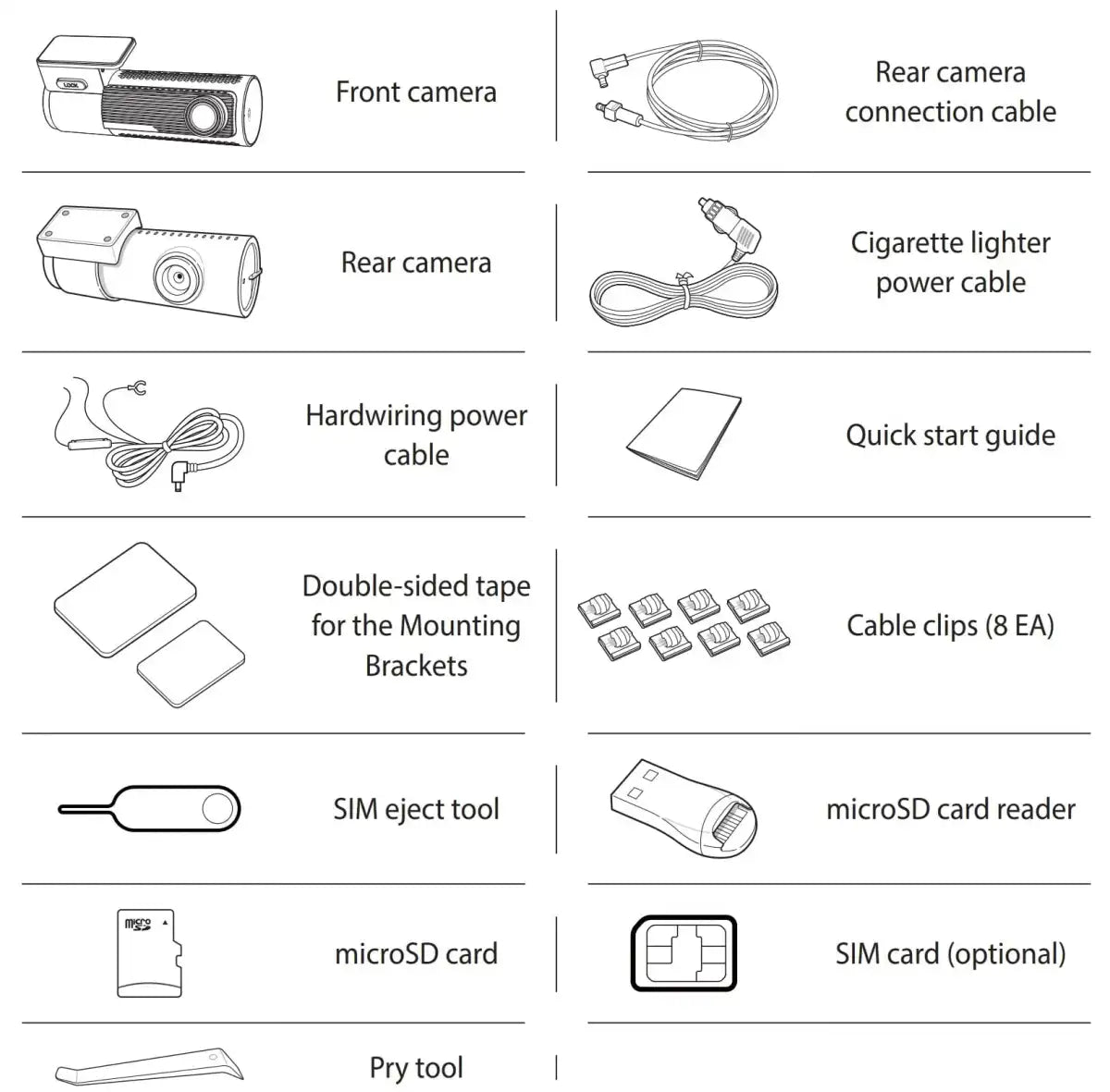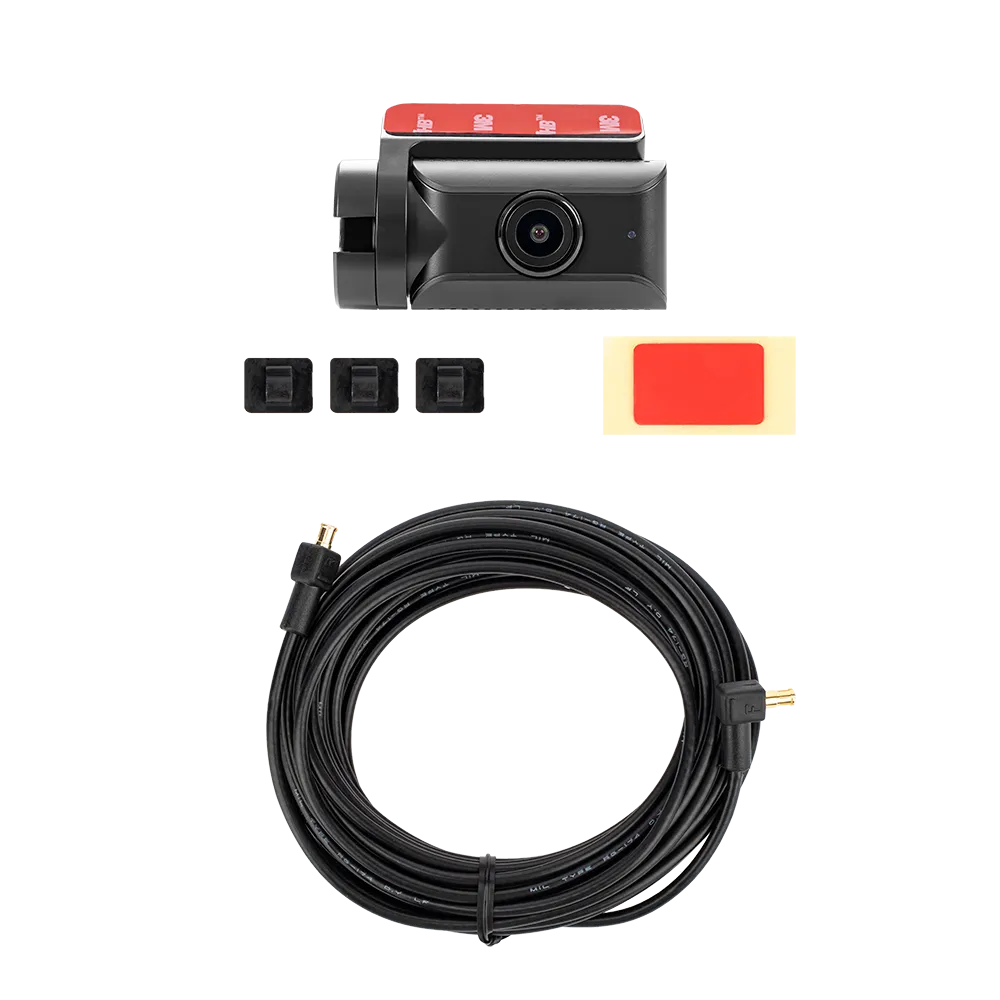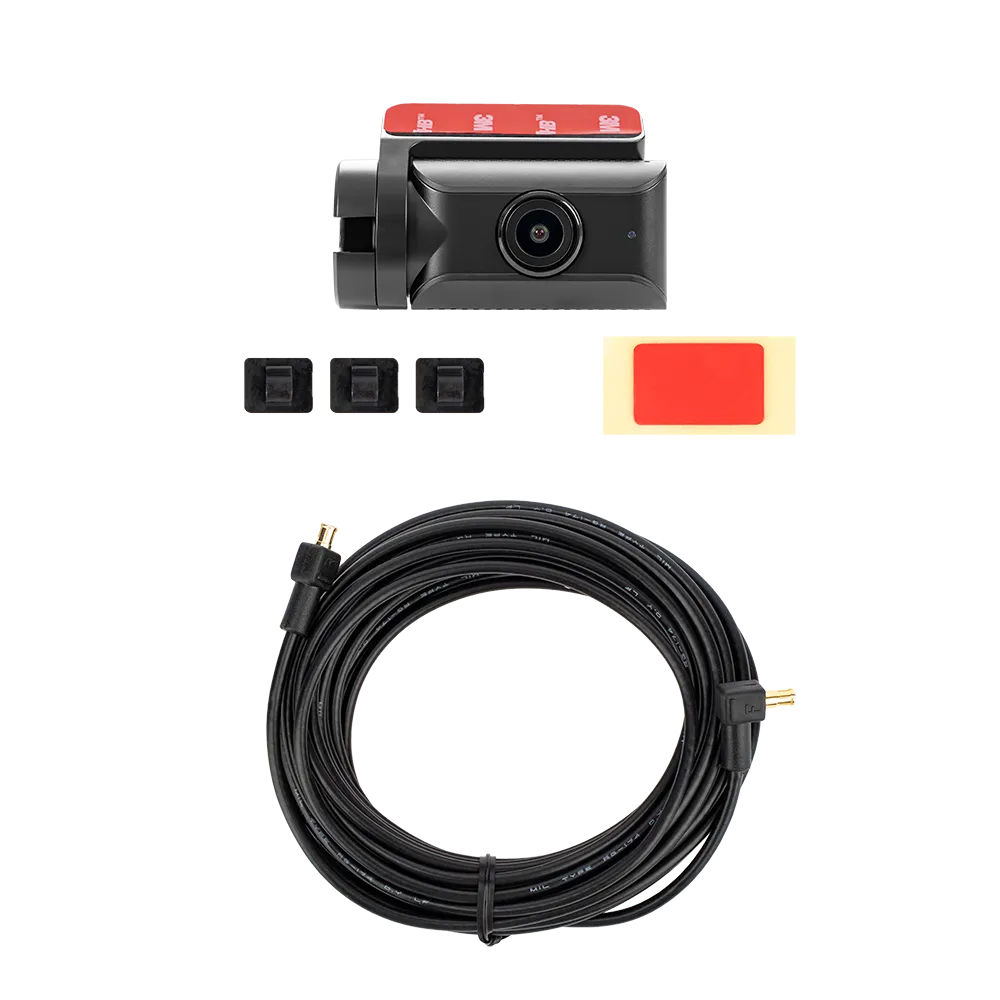BLACKVUE DASHCAMS
Capture high-quality video footage of your journeys on the road with a BlackVue dash cam from iilumo. With their sleek and compact design, BlackVue Dashcams offer seamless integration into your vehicle, providing a reliable eyewitness that records everything in front of you as you drive.
Read MoreProtect yourself from fraudulent claims, improve your overall driving safety, and document memorable road trips and stunning scenery with a personal record of your adventures: it’s all possible with a BlackVue dash camera. Buy one today from iilumo.
Enhance your driving experience with a BlackVue dash cam
With their sleek design, advanced features, and reliable performance, BlackVue dashcams offer an unparalleled driving experience, enhancing your safety and peace of mind. They have many impressive features that make them stand out. Firstly, these dashcams boast high-quality video recording capabilities, capturing crystal-clear footage of your journeys. With resolutions up to 4K Ultra HD, you can expect sharp and detailed visuals, ensuring that every critical detail is captured.
Additionally, BlackVue dashcams often have built-in GPS functionality, allowing you to accurately track your vehicle's location and speed. Wi-Fi connectivity enables seamless access to the dash camera, allowing you to transfer and view recordings directly on your smartphone or tablet.
Another notable feature is the cloud storage capability, which lets you securely store and access your videos remotely. This feature is handy in an accident or theft, protecting your valuable footage.
How to set up your dashcam
Setting up a BlackVue Dashcam is relatively straightforward. Here’s what you do:
- Choose the ideal mounting position: Select a suitable location on your vehicle's windshield to mount the dashcam. Ensure it has a clear view of the road ahead and doesn't obstruct your visibility.
- Clean the mounting area: Use a clean cloth to wipe the mounting area on the windshield to ensure proper adhesion.
- Attach the dashcam: Peel off the protective film from the adhesive side of the mount and firmly press it onto the chosen location on the windshield.
- Connect the power cable: Depending on the model, BlackVue dashcams can be powered through the vehicle's cigarette lighter socket or hardwired into the vehicle's electrical system. Follow the provided instructions to connect the power cable securely.
- Adjust the camera angle: Once the dashcam is powered on, adjust it to ensure it captures the desired view.
- Configure dashcam settings: Most BlackVue Dashcams have a user-friendly interface that allows you to customise various settings. This includes adjusting video quality, turning on or off features like GPS or Wi-Fi, and setting up parking mode preferences.
- Install any necessary software: If required, download and install the BlackVue app or PC/Mac viewer software on your smartphone, tablet, or computer. These applications allow you to view, manage, and download recordings from your dashcam.
- Test the dashcam: Take a short test drive to ensure that the dashcam is functioning correctly and capturing video footage as expected. Check the recordings and make any necessary adjustments to the camera angle or settings.
Shop BlackVue dash cams online in Australia at iilumo
iilumo is your trusted source for high-performance in-car technology. As an Australian company established in 2018, we set industry standards and prioritise quality. Our products undergo rigorous research and development to ensure superior performance. With unmatched warranty periods, we guarantee reliability.
For more information, contact our friendly team at 1800 003 888 or support@iilumo.com.
Filters
16 products
AUSTRALIAN OWNED & OPERATED
All stock is kept in our Melbourne fulfilment centre so we can ship your orders at the speed of light!
QUICK CUSTOMER SERVICE
Are team of experts are eagerly awaiting to assist you.
INDUSTRY LEADING WARRANTIES
All products come with a minimum 1 year hassle-free warranty.
30 DAYS RETURN & EXCHANGES
If it doesn't work out, we're more than happy to provide a refund or exchange!